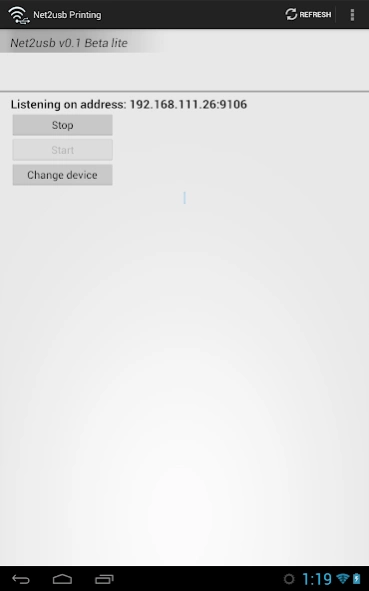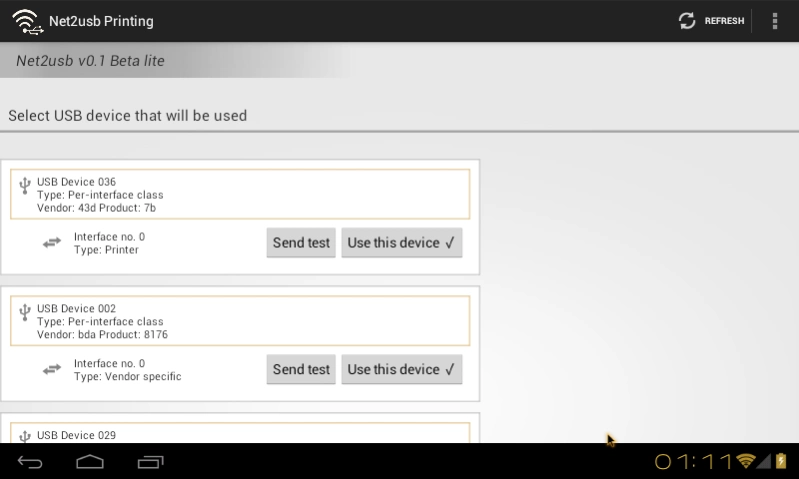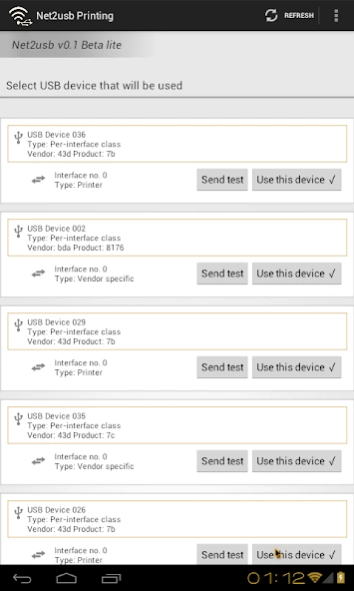Net2usb POS Printing 0.8
Free Version
Publisher Description
Net2usb POS Printing - Application lets you share USB device over network
Notice that it won't work with regular desktop printers.
Application allows you to share USB device over network. Depending on device type you can compare it to printserver. Notice that it won't work with regular desktop printers.
At first you need to select USB device and communication interface. To ease correct choice you can use "Send test" button.
During test ESC/POS, random data and test page data are being sent.
After selecting proper device, it gets available in network at IP address and default port 9100.
When confirming communication with device it's recommended to select option "use by default for this USB device" to avoid constant security prompts.
About Net2usb POS Printing
Net2usb POS Printing is a free app for Android published in the System Maintenance list of apps, part of System Utilities.
The company that develops Net2usb POS Printing is Tamka Initiative. The latest version released by its developer is 0.8.
To install Net2usb POS Printing on your Android device, just click the green Continue To App button above to start the installation process. The app is listed on our website since 2020-02-12 and was downloaded 1 times. We have already checked if the download link is safe, however for your own protection we recommend that you scan the downloaded app with your antivirus. Your antivirus may detect the Net2usb POS Printing as malware as malware if the download link to pl.iwkowalow.net2usb is broken.
How to install Net2usb POS Printing on your Android device:
- Click on the Continue To App button on our website. This will redirect you to Google Play.
- Once the Net2usb POS Printing is shown in the Google Play listing of your Android device, you can start its download and installation. Tap on the Install button located below the search bar and to the right of the app icon.
- A pop-up window with the permissions required by Net2usb POS Printing will be shown. Click on Accept to continue the process.
- Net2usb POS Printing will be downloaded onto your device, displaying a progress. Once the download completes, the installation will start and you'll get a notification after the installation is finished.